GTAV Mod Manager 2.0.0.0
1 129 604
2 078
1 129 604
2 078
Always backup ANY FILES you modify. If you download this software you agree that you do not hold me liable if you screw up and have to re-install the game.
Do you have modded RPF's manually placed in your GTA Directory instead of using this manager? This manager will clean out ALL MODS when pressing GTA:Online, so either move your RPF's to your GTAV Mod folder or they will be deleted...:
Click here for the FAQ.
For fastest response if you need help, please contact me here.
Please see this thread for in depth details on using this manager.
Click here for full changelog.
Do you have modded RPF's manually placed in your GTA Directory instead of using this manager? This manager will clean out ALL MODS when pressing GTA:Online, so either move your RPF's to your GTAV Mod folder or they will be deleted...:
Click here for the FAQ.
For fastest response if you need help, please contact me here.
Please see this thread for in depth details on using this manager.
Click here for full changelog.
- Background Images Copyright Owner: Rockstar Games
- UI Buttons/Layout help: Galazam
Først Lastet opp: 11. mai 2015
Sist Oppdatert: 10 dager siden
Last Downloaded: 2 minutter siden
2 573 Kommentarer
Always backup ANY FILES you modify. If you download this software you agree that you do not hold me liable if you screw up and have to re-install the game.
Do you have modded RPF's manually placed in your GTA Directory instead of using this manager? This manager will clean out ALL MODS when pressing GTA:Online, so either move your RPF's to your GTAV Mod folder or they will be deleted...:
Click here for the FAQ.
For fastest response if you need help, please contact me here.
Please see this thread for in depth details on using this manager.
Click here for full changelog.
Do you have modded RPF's manually placed in your GTA Directory instead of using this manager? This manager will clean out ALL MODS when pressing GTA:Online, so either move your RPF's to your GTAV Mod folder or they will be deleted...:
Click here for the FAQ.
For fastest response if you need help, please contact me here.
Please see this thread for in depth details on using this manager.
Click here for full changelog.
- Background Images Copyright Owner: Rockstar Games
- UI Buttons/Layout help: Galazam
Først Lastet opp: 11. mai 2015
Sist Oppdatert: 10 dager siden
Last Downloaded: 2 minutter siden








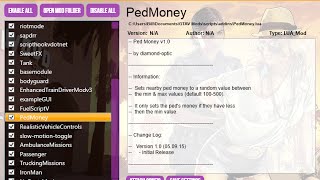




Basic guide on how place the Mods in Mod manager.
I personally prefer Folder mode for more clean approach.
Basics = Things you need to use any of the LUA\ASI\Rage\NIB's\Dot NET Mods
* C:\Users\Documents\GTAV Mods\ScriptHookV v393.4\ (all the native trainer files)
* C:\Users\Documents\GTAV Mods\Scripthook DOT net\ (all ScripthookDOTnet files )
* C:\Users\Documents\GTAV Mods\LUA_SDK\ (all the LUA Plugin files)
* C:\Users\Documents\GTAV Mods\Rage Plugin\ (all the rage plugins)
* C:\Users\Documents\GTAV Mods\OpenIV\OpenIV.asi
* C:\Users\Documents\GTAV Mods\LSPDFR\plugins\LSPDFR.dll
Folder Mode =
* Asi Mod = C:\Users\Documents\GTAV Mods\MOD NAME\ your mod goes here.asi
* LUA mods = C:\Users\Documents\GTAV Mods\MOD NAME\scripts\Addins\ your mod goes here.Lua
* Rage Mod = C:\Users\Documents\GTAV Mods\MOD NAME\Plugins\ Rage mods goes here.DLL's
* Dot Net \ NIB mods = C:\Users\Documents\GTAV Mods\MOD NAME\scripts\ your mod goes here.dll
* SweetFX \ Reshade = C:\Users\Documents\GTAV Mods\MOD NAME\ Reshade/SweetFX all the files here.
For rpf mod, the mods folder needs to be small letters as shown below. place the rpf files as it was in the original location but make a folder called mods in small letter an place them, example =
* RPF mod = C:\Users\Documents\GTAV Mods\MOD NAME\mods\(common.rpf)
* RPF mod = C:\Users\Documents\GTAV Mods\MOD NAME\mods\Update\(update.rpf)
* RPF mod = C:\Users\Documents\GTAV Mods\MOD NAME\mods\update\x64\dlcpacks\(patchday2ng)
File Mode =
* Asi Mod = C:\Users\Documents\GTAV Mods\ your mod goes here.asi
* LUA mods = C:\Users\Documents\GTAV Mods\scripts\Addins\ your mod goes here.Lua
* Rage Mod = C:\Users\Documents\GTAV Mods\MOD NAME\Plugins\ Rage mods goes here.DLL's
* Dot Net \ NIB Mods = C:\Users\Documents\GTAV Mods\scripts\ your mod goes here.dll
* SweetFX \ Reshade = C:\Users\Documents\GTAV Mods\ Reshade/SweetFX all the files here.
* RPF mods - just import the modified rpf file and select the original rpf, the mod manager will do the rest.
despite all the complaining above, this manager has worked nearly without a hitch for me. Only issue is that it doesn't seem to be able to execute "PlayGTAV.exe". It can execute "GTA5.exe" just fine (but the game errors out because it wants to be launched though Epic) but whenever I click on "Play Singleplayer" nothing happens and I have to launch the game manually. I've tried disabling "Force Social Club Offline", no dice.
it is being blocked by BattlEye, even the GTAV Launcher.exe doesn't work (for StoryMode)...
@ThanosAthaYT Turn off BattlEye inside the launcher
@itzgrzanka Dude do you even know how to use the manager properly?
How can I start gta in online mode from the rockstar launcher after I used this manager?
Love/hate relationship with this program. It works great until you have to boot up the gme without mods due to it crashing in a certain mission. Then you want to play again with mods and all mods are gone. Even with Nanny mode turned off. Due to this app randomly removing mods, not worth more than half a star.
best mod ever! this saves A LOT of time!
@cosasnoimportante6 How did you get it to work? I've been trying but i keep getting the "Please use the rockstar launcher" error
@Nobodyiss whenever i add mods to the mods folder i just click on the "single player" button and after steam (or in your case rockstar launcher) pops up i close it and run the playgtav.exe manually, i do this cuz my gta v is pirated so if i have steam opened the game doesnt start. do this: open the windows notepad, type: start "" "PlayGTAV.exe" -nobattleye %* and then save it as .bat and run that instead of the normal gta v logo you always click
@cosasnoimportante6 I don't think that's how it's gonna work, you see, nothing shows up when i press play single player. it simply defaults to the error message
@cosasnoimportante6 The fact i have a legit copy is probably the reason, so unless a person that has the same situation as me comes along, im hoping on a response from the developer
but the mods dont move to the gta root folder after the error message?
@cosasnoimportante6 they do, but after closing the the error it cleans them up, is there a way to prevent it from doing that?
@Nobodyiss i mean, you could set the mod manager to the steam version of gta, and right after steam opens you close it and just run gta as usual, that's what i do cuz i dont have it on steam. but know that i think about it my pirated version is still from steam so idk if it'll for work you.
Running into an issue. Some mods deactivate and when I select them, it says it's because they lack config files.....but then the manager says that not all of them have them and it's not an error. So how do I stop the manager from deactivating them?
it didnt work for me but atleast it didnt wipe my files :))) and i got a virus thats destroying my pc, why would this need admin permissions?
@varske Admin is needed for symlink, Firewall rules, CPU priority tweak etc
i was hoping to use this to download modes instead of doing it by manually but this doesnt work.
Let the user change the installation path bro, i can't use the tool because of this shit setting. What an amateurish limitation for such a useful program.
@cheddzin this is a decade old app (probably older than you), cry more lol. There is a way to change the installation path, bro. Good luck finding it because I'm not helping you :)